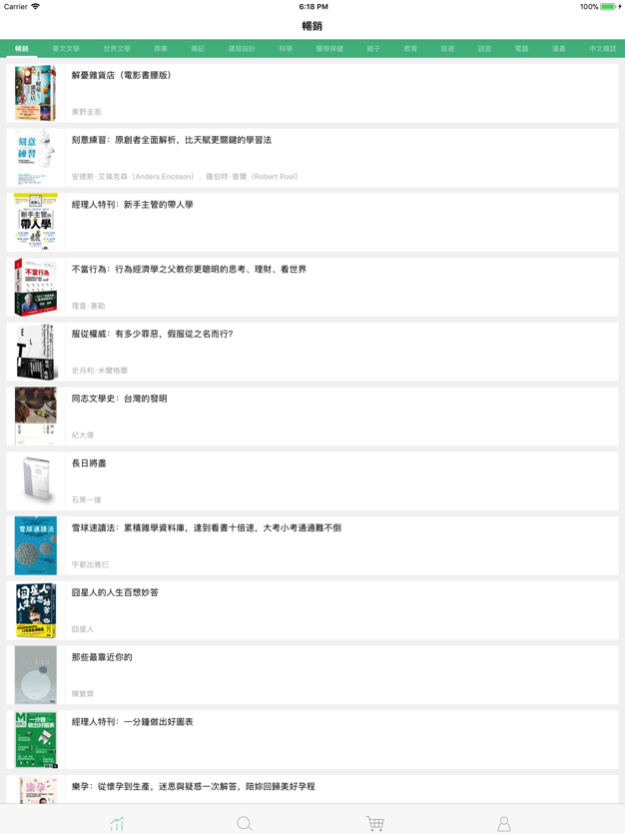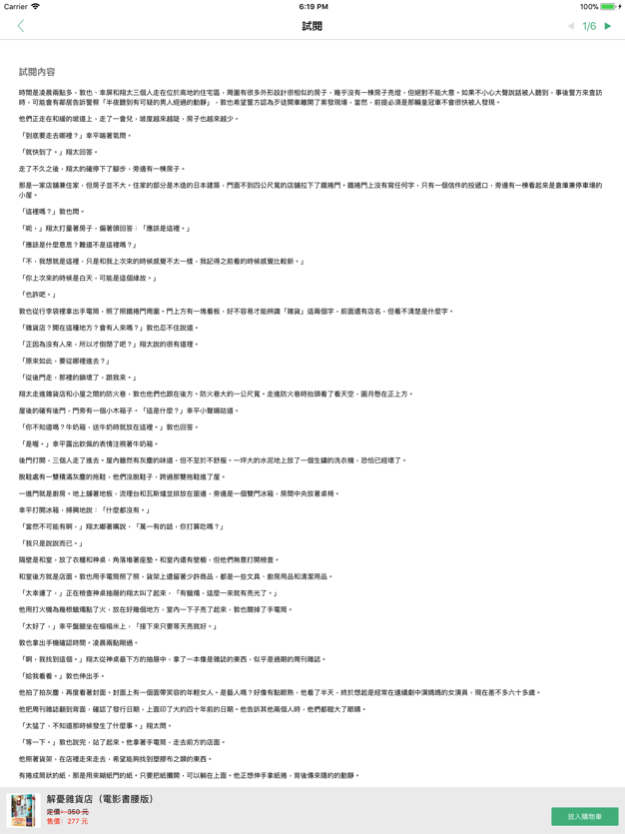OBOOK 2.0.3
Continue to app
Free Version
Publisher Description
-OBOOK 提供「最新暢銷書籍瀏覽」、「掃瞄條碼」和「關鍵字」書籍搜尋服務, 結帳可以直接快速在地圖上選擇超商付款取貨, 不需要信用卡、轉帳也可以輕鬆地買書。
-OBOOK 結合"Taaze讀冊生活",提供優惠的價格給讀者
-選擇超商取貨不需要在手機上輸入信用卡或轉帳,不用擔心個資外洩, 取貨再付款
-超過萬本書籍提供試閱功能,看過了喜歡再買
-目前僅支援台灣超商付款取貨(OK、全家、萊爾富),未滿350元需加收20元手續費,上限為一萬元.
-未來將提供二手書、書籍試閱以及電子書服務
-請注意, 目前"不支援"送貨到台灣以外國家,全球運送服務將在未來推出
-OBOOK provides Chinese book search and purchase service
-Features over one million titles and best sellers
-Provide "Barcode scanning" and "Keyword Search"
-Graphical check-out system with over 4,500 convenience stores in Taiwan
-No credit Card required, pick-up and pay at store
- "ONLY shipping to convenience stores in Taiwan"now.
Jan 15, 2018
Version 2.0.3
This app has been updated by Apple to display the Apple Watch app icon.
- Fixed shopping cart badge display
- Minor bug fixed
About OBOOK
OBOOK is a free app for iOS published in the Reference Tools list of apps, part of Education.
The company that develops OBOOK is OBOOK Inc.. The latest version released by its developer is 2.0.3.
To install OBOOK on your iOS device, just click the green Continue To App button above to start the installation process. The app is listed on our website since 2018-01-15 and was downloaded 1 times. We have already checked if the download link is safe, however for your own protection we recommend that you scan the downloaded app with your antivirus. Your antivirus may detect the OBOOK as malware if the download link is broken.
How to install OBOOK on your iOS device:
- Click on the Continue To App button on our website. This will redirect you to the App Store.
- Once the OBOOK is shown in the iTunes listing of your iOS device, you can start its download and installation. Tap on the GET button to the right of the app to start downloading it.
- If you are not logged-in the iOS appstore app, you'll be prompted for your your Apple ID and/or password.
- After OBOOK is downloaded, you'll see an INSTALL button to the right. Tap on it to start the actual installation of the iOS app.
- Once installation is finished you can tap on the OPEN button to start it. Its icon will also be added to your device home screen.